NIH offers two tools that can help you search for projects similar to the one you’re thinking about. In this post, I’ll take you on a quick tour of the NIH RePORTER tool, a repository of information about NIH-funded research projects, and show you how to find information that may be useful to know before you start writing a grant application. A future Feedback Loop post will cover the thesaurus-based search tool called Like This.
Main Query Form
From RePORTER’s Main Query Form, you can search by principal investigator name, project number, organization, text term(s) and many other criteria.
If you want to know which NIH institutes or centers fund projects like yours, or which study section would be most appropriate to review your application, then searching by text term(s) would probably be the best approach.
To find projects in a particular research area, you may start with the “Advanced” text query option, which allows for complex queries using the Boolean operators “and,” “or,” and “not” along with parentheses for nesting phrases. The example below searches for projects on telomeres and their relationship to cancer using wildcards (%) and synonyms to encompass variations such as telomere, telomerase, neoplasm, neoplastic, etc.
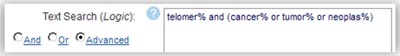
TIP: One way to limit the number of search results is to use the Funding Mechanism field on the Main Query Form to select the mechanism(s) most relevant to your particular search (e.g., “Research Project Grants” or “Training, Individual”). If you already have a funding mechanism in mind, you can type R01, R21, F33, etc., into that part of the Project Number field.
Once you have entered your search and submitted the query, you’ll get a Project Search Results page, which displays the grant number, project title, principal investigator’s name and organization, NIH funding institute or center, and fiscal year total cost.
Project Information Details Page
To get specific information about a particular project listed on the Project Search Results page, click on its Project number (e.g., GM066228). You’ll get the Project Information Details page that lists the grant’s program official with contact information, the study section that reviewed the application, and the funding opportunity announcement (FOA) to which the application responded.
By viewing the details of projects most relevant to yours, you can begin to get a sense of which program director(s) to contact to discuss your potential application, which study sections review applications like yours, and whether applications in this area typically respond to a parent FOA or a special initiative.
Other Project Information Page Tabs
From the Project Information Details page, you can use the tabs near the top to get to pages with other information relevant to your search. For example, the Description tab takes you to the grant abstract. Reading these can help you become familiar with other funded projects in your interest area and help you identify and highlight what’s unique about your proposal. The Similar Projects and Nearby Projects tabs offer additional ways to find grants related to your search term and to find potential collaborators.
TIP: To refine your original search term on the Main Query Form, use the results from the Similar Projects tab to identify alternative phrases in project titles and abstracts that can increase the effectiveness of your text search.
Data & Visualize Tab
Another feature, available from the Project Search Results page, is a tab called Data & Visualize. This provides a graph of the NIH institutes or centers that administer research in that area and their levels of support. The table next to the bar chart lets you drill down to see projects by funding component.

Comments Welcome
I hope this sampling has introduced you to some useful ways of exploring the NIH-funded research portfolio. We continue to make RePORTER faster, easier to use, and more informative, and we welcome your comments and suggestions, including topics for other RePORTER tutorials. Send them to RePORT@mail.nih.gov or directly to me at onkenj@od.nih.gov.
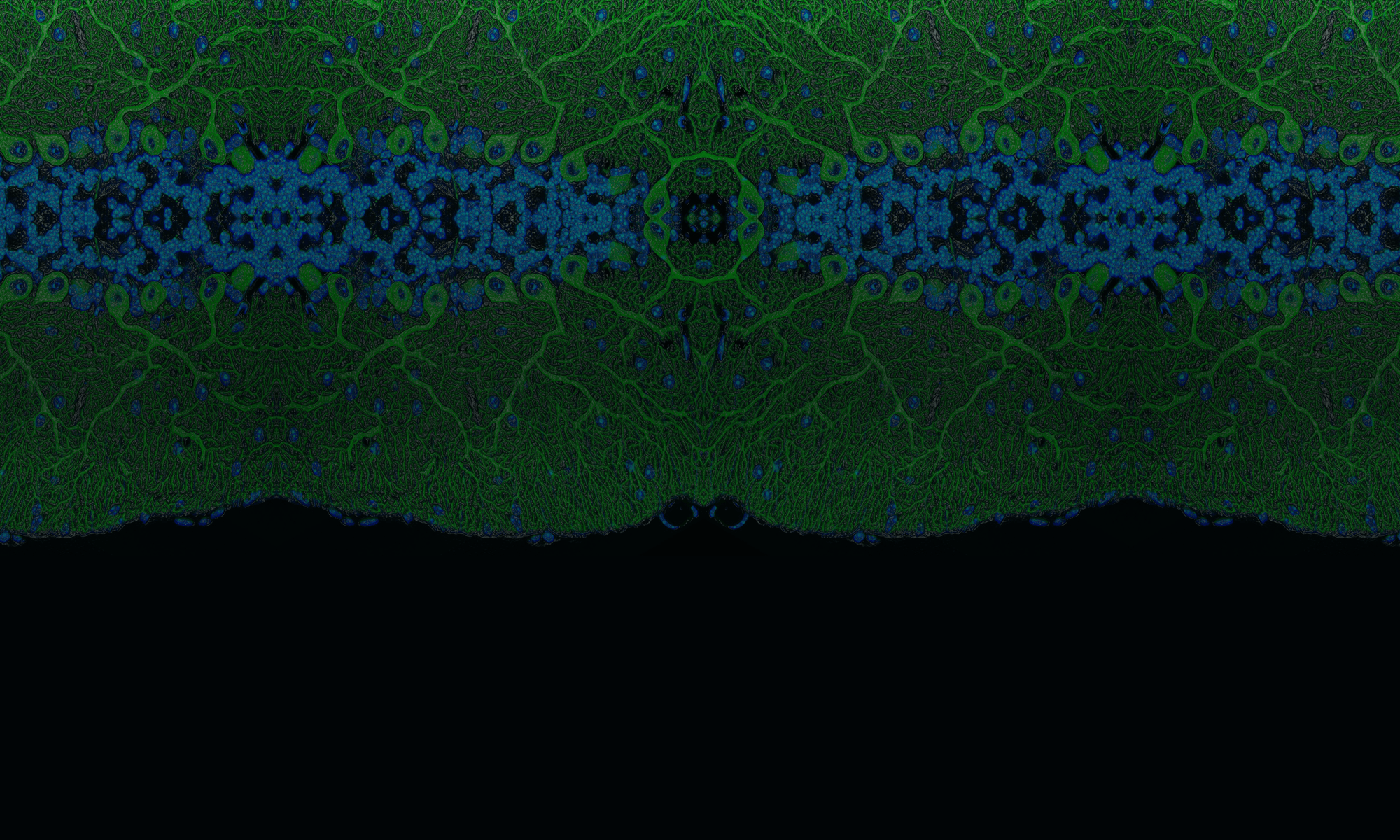
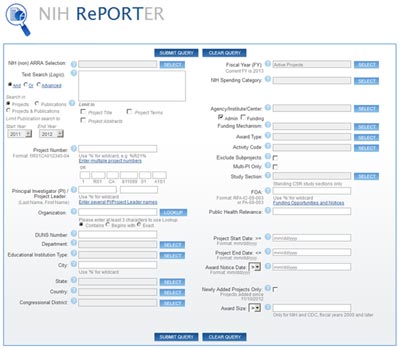
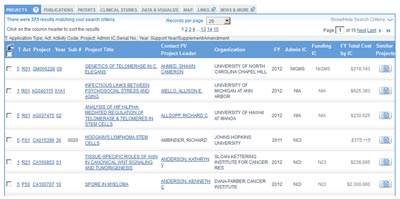
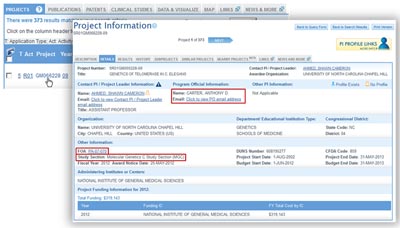
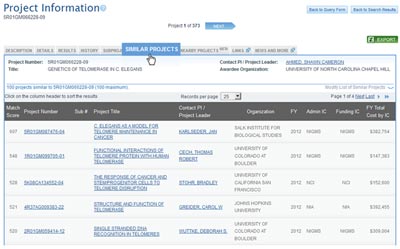
Thanks for this post. This is very useful information.
I am new to this database and am going thru all the tutorials and just wonder if there is an acronym list anywhere I can reference?
The NIH Grants & Funding website has a list of common acronyms, see https://grants.nih.gov/Grants/acronym_list.htm.