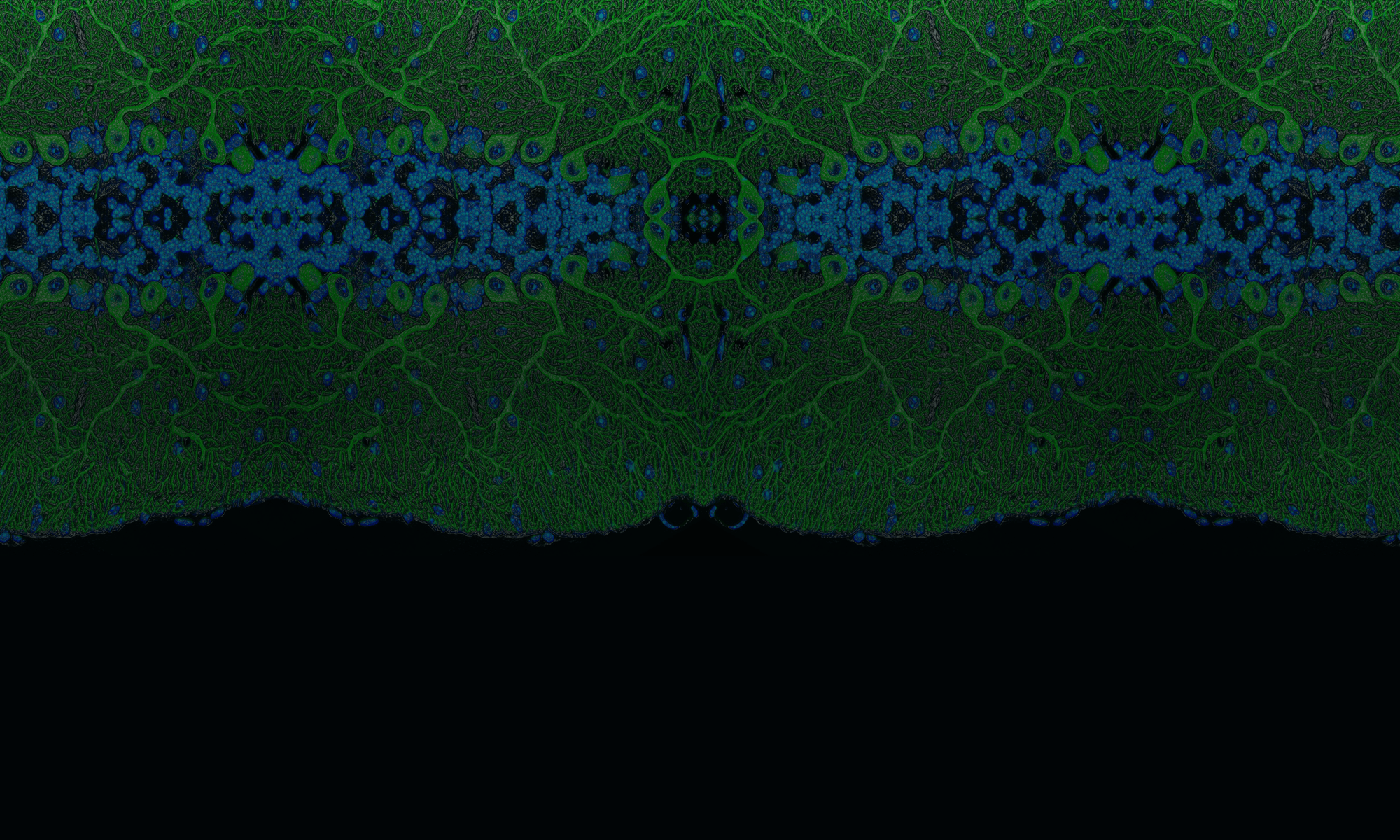As NIH announced in February, it will delay the processing of noncompeting continuation awards with budget start dates of July 1, 2013, and beyond if publications arising from that award are not in compliance with the NIH Public Access Policy.
Whether your award requires progress reporting in the new RPPR format (all SNAP-eligible and fellowship awards) or still uses the PHS 2590 progress report (you know who you are…), you must use My NCBI’s My Bibliography feature to identify and associate publications with the correct grant number(s). Changes to My Bibliography have improved the workflow and communication between PIs and non-PI authors, so it’s now easier for you to track compliance of all papers arising from your awards, even those for which you’re not an author. This YouTube video ![]() provides a step-by-step demonstration of the whole process.
provides a step-by-step demonstration of the whole process.
The RPPR module in the eRA Commons will automatically create the “C.1 Publications” list for your RPPR progress report, complete with NIH Public Access Compliance indicators, based on the grant affiliations in your My Bibliography account. For PHS 2590 progress reports, you will need to run the My Bibliography compliance report yourself, print the file and add it to your PHS 2590.
You can run the Public Access Compliance report in My Bibliography at any time, so there’s no need to wait ’til your progress report is due to check that all your publications are compliant and are affiliated with the correct grants.